You’re not alone if you’ve noticed your phone battery draining faster during video calls. Video calls demand more power than regular calls or browsing, which can lead to a rapid battery drop. Fortunately, with a few small changes, you can extend your battery life and make it through those longer calls without recharging.
Here are some practical tips to help your phone last longer during video calls and keep you connected.
1. Lower Your Screen Brightness
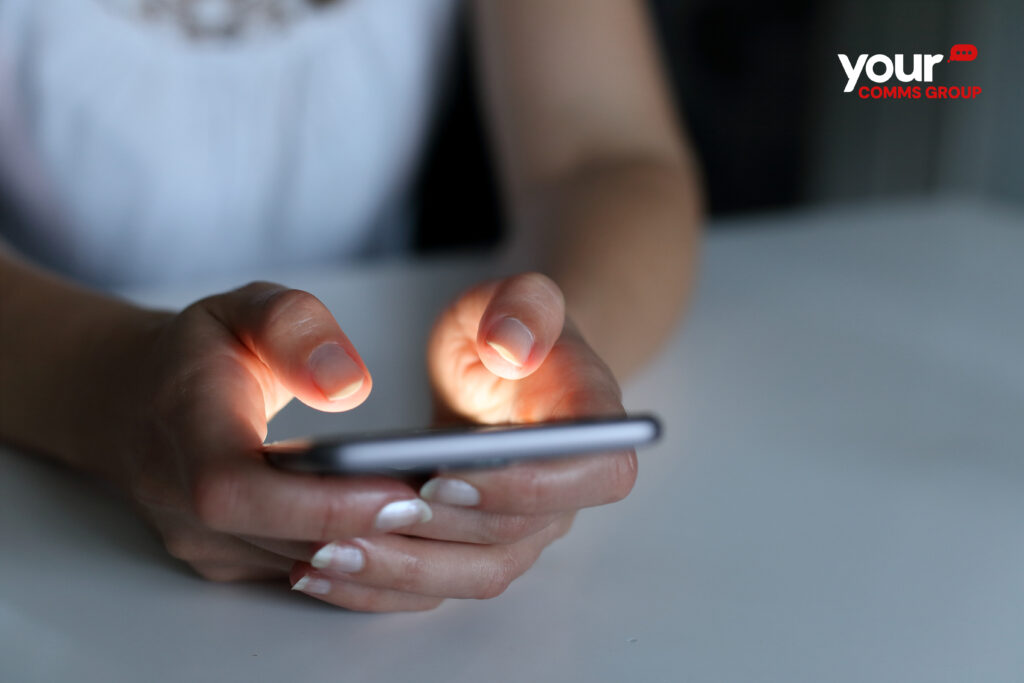
Screen brightness is one of the biggest drains on your battery, especially during video calls when the screen is active for extended periods. However, you can significantly save power by reducing your brightness level. Set your brightness to a comfortable but lower level, or use your phone’s auto-brightness feature, which adjusts based on lighting conditions. Keeping it low can add valuable minutes (or even hours) to your battery life.
2. Close Unnecessary Apps Running in the Background
Many apps run quietly in the background, using up memory and battery. Before starting a video call, close any apps you don’t need—especially those that consume much power, like social media or streaming apps. This simple step reduces your phone’s workload, letting it focus on the video call and preserving more battery.
3. Turn Off Notifications During the Call
Frequent notifications can drain your battery faster than you might think, as your phone uses power each time it lights up or vibrates. Consider turning on “Do Not Disturb” mode during the call. This setting prevents notifications from interrupting, allowing your phone to concentrate on the video call and conserve battery power.
4. Use Wi-Fi Instead of Mobile Data When Possible

Mobile data uses more battery than Wi-Fi, especially during video calls requiring a stable connection. If you’re in a place with reliable Wi-Fi, switch to it before your call. This adjustment helps save power and usually offers a more stable call experience, reducing the likelihood of connection drops.
5. Keep a Portable Charger Handy for Long Calls
Sometimes, video calls run longer than expected. A portable charger can be a lifesaver if you’re on the go or in a place without easy access to an outlet. Keeping one nearby ensures you won’t have to cut your call short due to a low battery, helping you stay connected whenever needed.
Conclusion
Video calls can be harsh on your battery, but a few adjustments can make a big difference. Lowering screen brightness, closing background apps, and using Wi-Fi are easy ways to extend your phone’s battery life during calls. With these tips, you’ll be ready to stay connected for as long as you need without constantly searching for a charger.
For businesses looking to support their teams with reliable devices and connectivity solutions, Your Comms Group offers tailored telecom packages to keep employees connected and productive. Contact us at [email protected] or visit www.yourcommsgroup.com to learn more about our services.



