Teaching today means managing various digital tools, online resources, and devices while keeping students engaged. With proper device management and communication, educators can streamline their classrooms, enhance the learning experience, and make everyday tasks more manageable.
This blog offers practical tech tips to help educators organise their devices, communicate effectively, and create a more interactive, efficient classroom.
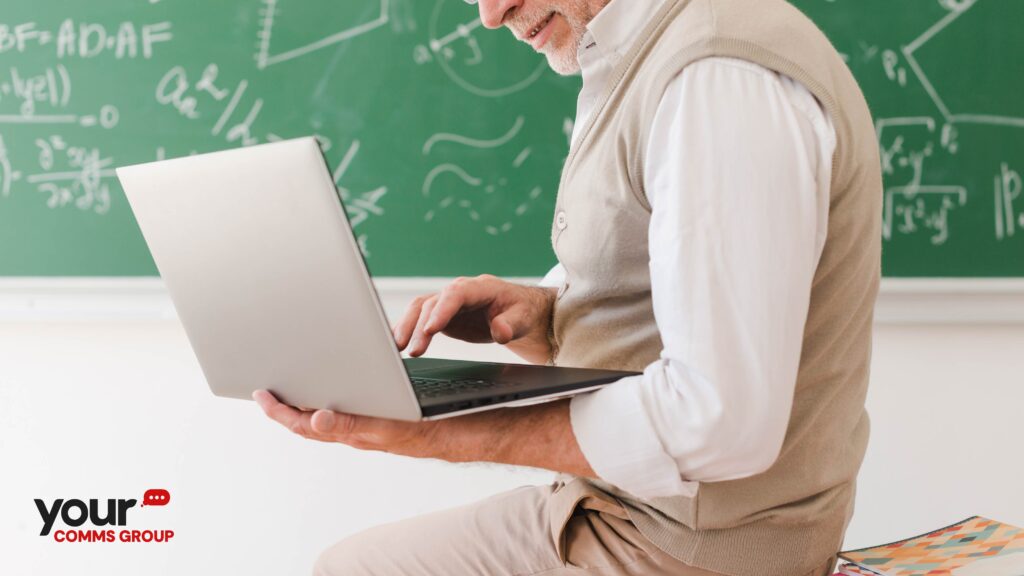
1. Organise Digital Resources for Quick Access
An organised device means less time searching for files and more time focusing on students.
- Create Subject or Lesson-Specific Folders
Set up digital folders for each subject, unit, or lesson plan on your laptop or tablet. Keeping materials organised by topic allows you to access what you need quickly, whether you’re pulling up a presentation or retrieving assignments.
- Use Consistent File Names for Easy Searching
Label files clearly with names like “[Subject][Topic][Date].” Consistent file naming helps you find resources quickly and minimise digital clutter.
2. Maximise Device Efficiency with Regular Maintenance
Maintaining your devices ensures they’re always ready for teaching.
- Set Reminders for Software Updates
Schedule a quick check for software updates every month. Regular updates keep your devices running smoothly and help prevent interruptions during class time.
- Keep Devices Clean and Charged
For mobile devices like tablets, make it a habit to clean screens and charge them fully before each school day. This small routine ensures devices are ready to go, mainly when students use them for interactive learning activities.
3. Use Cloud Storage for Easy Access to Lesson Plans and Student Work
Cloud storage makes it easy to access lesson plans and assignments from anywhere, whether you’re in the classroom or working from home.
- Organise Materials in Shared Cloud Folders
Create shared folders for each class or project on platforms like Google Drive or Dropbox. This setup allows you and your students to access important documents from any device, simplifying collaboration and homework submission.
- Set Up Auto-Save for Important Files
Enable auto-save features in your cloud storage settings. This way, any changes you make to lesson plans or grading sheets are saved automatically, giving you peace of mind and a seamless workflow.
4. Simplify Communication with Students and Parents

Clear communication keeps everyone informed and engaged, creating a more effective learning environment.
- Send Weekly Updates to Keep Parents and Students Informed
A quick, weekly email summarising upcoming lessons, assignments, and key dates helps keep parents in the loop. It’s a simple way to reduce questions and keep everyone on track.
- Use a Messaging App for Quick Student Updates
Apps, like Remind or ClassDojo, allow you to send quick messages to students, whether they’re homework reminders or notes about upcoming projects. Instant communication ensures everyone is on the same page and reduces missed assignments.
- Set Expectations for Digital Etiquette
Teach students basic digital etiquette for classroom devices, such as turning off notifications during lessons and being mindful when sharing online. This approach creates a respectful digital learning environment.
5. Secure Devices and Student Information
Security is essential for protecting student data and maintaining a safe classroom environment.
- Lock Devices When Not in Use
Make it a habit to lock your devices when stepping away from your desk. If students use tablets or computers, set them to auto-lock after a short inactivity to protect sensitive information.
- Use Passwords and Screen Locks
Set up passwords or screen locks on all devices used in the classroom. This essential security step helps prevent unauthorised access to student information and keeps data private.
- Backup Student Work Regularly
Encourage students to back up their work regularly to cloud storage or external drives. Teaching this habit protects their files and promotes responsibility and preparedness.
To learn more about safeguarding your school’s digital environment with secure broadband solutions, visit our dedicated landing page at www.yourcommsgroup.com/school-broadband and take the next step towards a safer classroom today!
Conclusion
With a few simple adjustments, educators can harness the power of tech tools to create a more organised, efficient, and engaging classroom. From device organisation to clear communication, these tips support a smooth teaching experience and a better student learning environment.
Looking for tech solutions to enhance your classroom? Reach out to Your Comms Group at [email protected] or visit www.yourcommsgroup.com to learn how we can support your educational needs.



